I posted a new touchOSC template for iPad where you can get full feedback in all the controls. You will get all the source files here:
http://luiscript.com/2011/04/touchosc-t ... l-feedback
TouchOSC LAyout for iPad
-
-
I've been working on a template too, I designed it around how I like to perform, primarily using Modul8 as a 2 channel mixer.
Although its working right now I want to do some work on my current modules coding so I can get Midi returns sending back via Osculator to the iPad. It would be really good to know if/when an button is set in a module too, just like we can now with main GUI controls.
The design is based on the idea you're using my modules (LT) Live Monitor, (LT) Current Clip Control (LT) and QuickFX v1.
For now heres a couple the screen grabs of the 3 TouchOSC pages (so far):


 [/url]
[/url] -
-
I foolishly told my girlfriend she could take my iPad overseas with her for a month but wanted to share where I managed to get to making a TouchOSC layout. As a result here is a first release, not quite complete but working well.
http://blog.lotech.co.nz/2011/05/modul8-touchosc-layout-v1/
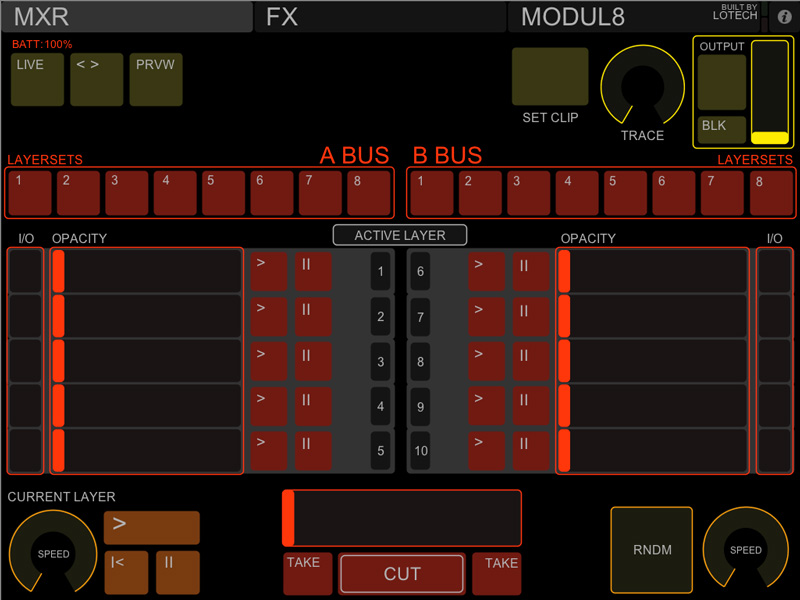


-
Re: touchOSC template
Hey, which modules are you using for your template in modul8, thanks, I like your work very much
Regards
VjazzT -
Re: touchOSC template
JazzT wrote:
Hey, which modules are you using for your template in modul8, thanks, I like your work very much
Regards
VjazzT
only the "(at) BPM (global) v3 1" module and the main windows.
and the OSC module!
g. teletoby -
Re: touchOSC template
teletoby wrote:only the "(at) BPM (global) v3 1" module and the main windows.
and the OSC module!
g. teletoby
Thanks I will try your template
VjazzT -
ilan wrote:My first impression is that all the controls are too small. There is so much space on this thing and these layouts barely fill the bill. Some editing is needed here.
If we can get feedback working here then a series of 'layer focus'
IPad case IPad 2 stand ipad 2 stylus pen
buttons would be very useful in the area that is in the right side of the first page containing the media set layout.
Otherwise, the two most compelling statements you make are:
- Nice for moving around a room when setting up the projectors
- Moving around the audience so they know that someone is controlling the videos
Lets keep this thread rolling.
Does the iPad 2 fit well with the jack spade folio case?
Who is online
Users browsing this forum: No registered users and 16 guests
Copyright 2017 © garageCube. All Rights Reserved. Powered by phpBB® Forum Software © phpBB Limited.