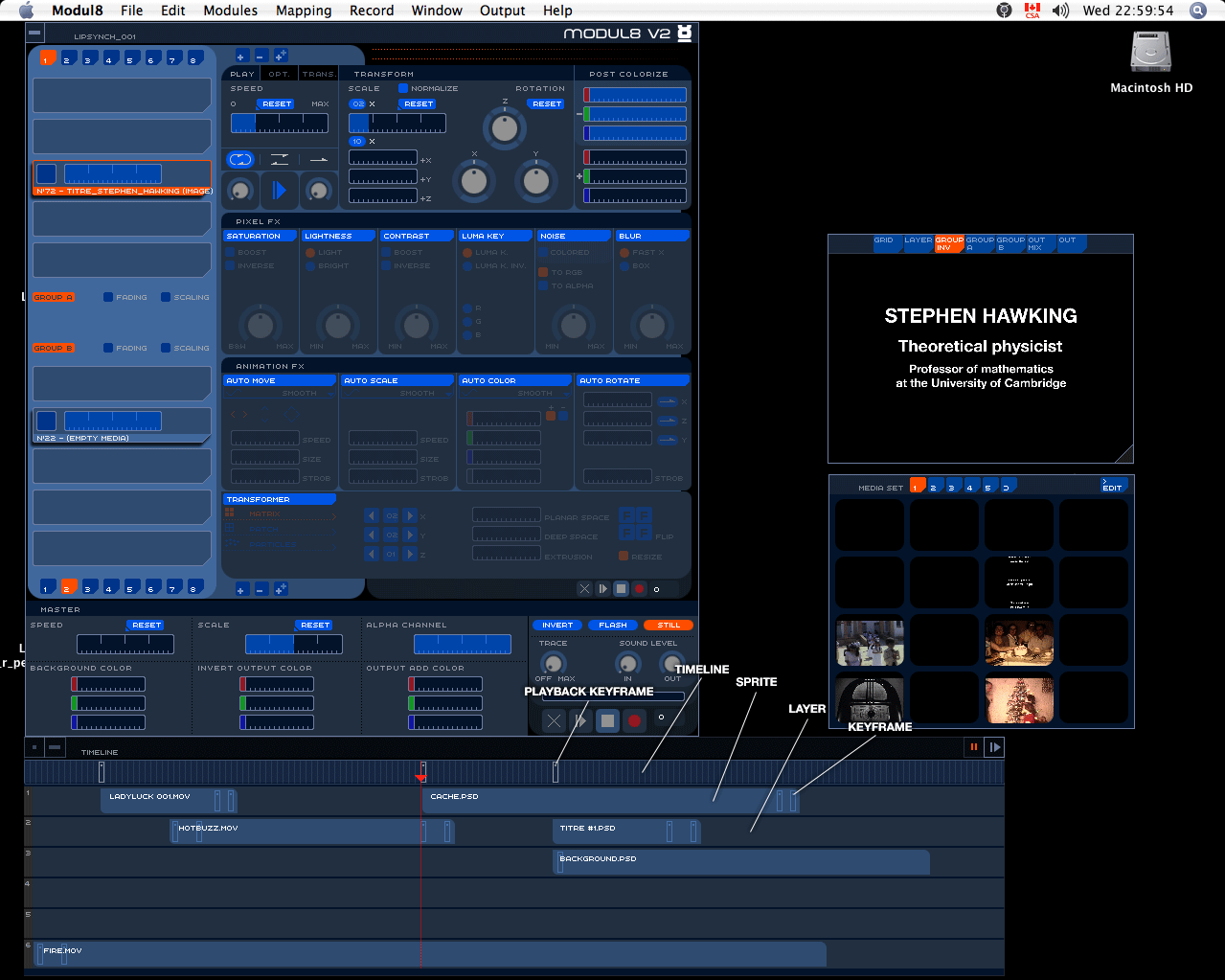
With the engine behind Modul8 and the upcoming v2.5, Modul8 with a timeline and multiple outputs could pose a serious threat to the likes of Dataton Watchout, Hippotizer, Pandora's Box Media Server, etc. Most of these systems cost from 10K$ US to 25K$ US to get going.
Modul8 with a timeline and a fast PCI Express Mac could make an awesome setup.
This Timeline is very basic, its elements are a set of layers, already found in Modul8, but presented on a timeframe, so we can see the length of the medias presented, called Sprites.
Each Sprite can have as many Keyframes as one wishes, these Keyframes act as modifiers for the Modul8 interface, just as a MIDI controller would.
The asset of Keyframes is tremendous, it means that one can set a Keyframe at the begining of a Sprite with a few attributes (scale, opacity, x, y, z positions, etc) and set another keyframe 10 seconds later and where some of these attributes are changed. The Timeline Module would then interpret every frame in between and make for some pretty cool effects.
Sprites can be stretched as long as the composition goes. Choices if the media ends could be to loop, play backwards or simply stop, maybe even time stretch.
Playback Keyframes are playback conditions, such as "Pause", "Loop on frame", or "Skip to Marker", etc. They could also toggle layers ON or OFF.
We might have to consider a "MASTER" layer, which would affect every layers.
My Python Kung-Fu is probably not up to snuff for such a Module, but if nobody is interested in investing time developping it, I'll probably give it a try.
In october 2006 we enter another stage of the creation process of a play we are working on and having Modul8 with a Timeline Module would be a terrific asset.[/img]