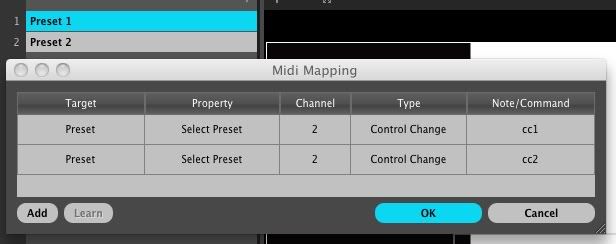midi thief, i get that crazy jump with opacity but with blend mode i get the opacity working on a fader
actually this is whats happening for me, it seems things are just labelled incorrectly (as you might expect from this 'easter egg')
All this is with Surface Postion 1 Targeted :
Opacity controls toggle on/off of quad
Blend Mode controls Opacity
Flip controls Blend Mode
Red controls Flip
Green controls Red
Blue controls Green
I already changed my TouchOSC template on my iphone to included my mapping of the presets. Most important with the preset midi mapping is that all of your buttons should be MIDI, CONTROL CHANGE and on the SAME number. Where it says range on the bottom left of this picture, my first buttons range is 1:1, my second is 2:2 and so on until 16:16 (or go to 20 if you'd like, i think that's currently the limit).

- touchosc
- Screen shot 2012-07-04 at 3.49.19 AM.png (44.19 KiB) Viewed 13438 times
On the Master and Media Targets, everything seems to be in it's proper place but some of the options that should fade/toggle and verse vice. It's all just a matter making the adjustments on your midi controller til these things are official. Hope this helps.