
GarageCUBE and 1024 Architecture teams are pleased to announce a new release of MadMapper 1.3, a special promotional video highlighting the MadLight feature included in MadMapper 1.3 and the availability of MadMapper 1.4 BETA.
MadMapper 1.3 released
MadMapper 1.3 brings the addition of the highly anticipated MadLight feature. Now the power of simple, fast and intuitive video mapping is extended to the realm of lighting design! Easily integrate the control of light into your mapping projects so your video and lighting work together for a more immersive experience.
MadLight communicates to lighting with the help of ArtNET, a widely accepted protocol for controlling stage devices. ArtNET data is converted to DMX, so you can integrate MadLight into your existing stage productions.
Once your computer is connected to the DMX light chain, you can create a DMX fixture from the creation tab, and select an area of your video that you want to use as a light source. The pixels within the defined area are then converted into data that control the color and intensity of the light.
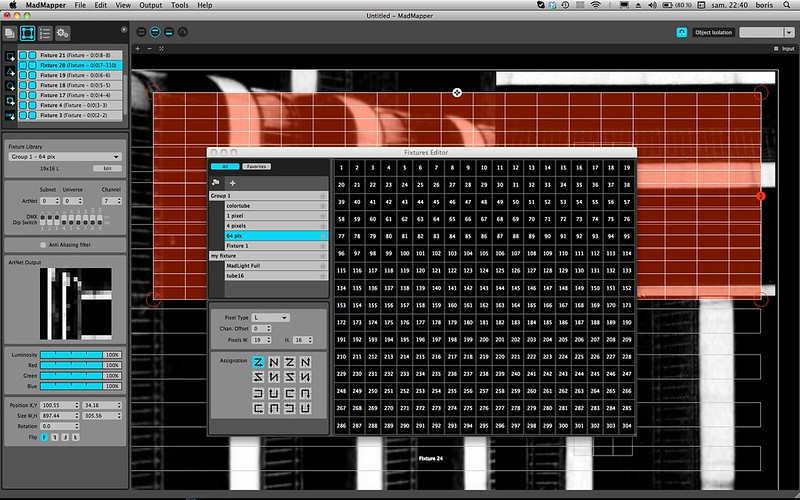
The new features of MadMapper 1.3 include:
- DMX fixture surfaces
- Fixture editor and library
- Auto channel numbering
- 7 types of pixel configurations (RGB, RGBL, RGBW, LRGBW, RGBWL, L, CMY)
- Full range ArtNet support with up to 131072 DMX channels
- Real time pixel mapping setup
- DMX dip switch preview
- Real time ArtNet fixture preview
- Numerical input for precise pixel adjustment of position, size and rotation of quads, circles and DMX fixture surfaces
- The stage size now resizes the output window in desktop mode, the limit being the size of the screen, so that the Syphon output will be identical to the stage size entered in that mode.
- The Syphon output can now be activated/deactivated from the preference panel
- The code is now signed for Mountain Lion
MadMapper 1.3 is compatible with ODE ENTTEC hardware.
The ODE Enttec is available for purchase on the MadMapper yourspace page.
MadLight at Mapping Festival 2012
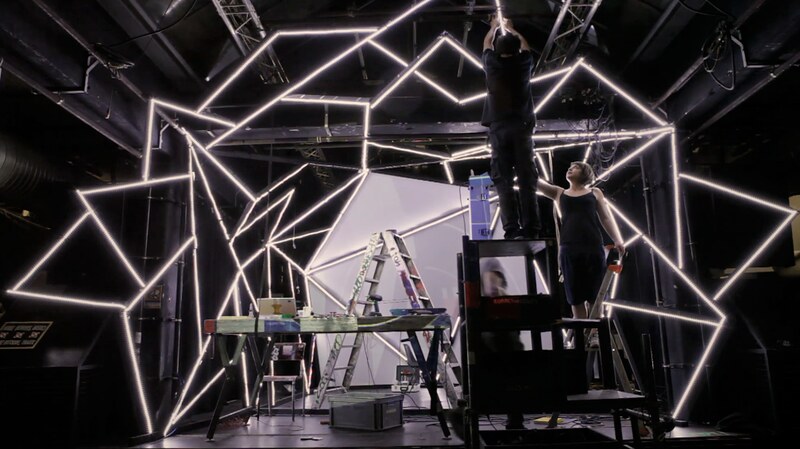
With this years edition of the http://www.mappingfestival.com/Mapping Festival we took the opportunity to officially announce MadLight. We also put MadLight in the hands of the artists Daniel Irregui and Greg Barth to create an installation in our favorite night club, Le Zoo. The results of this effort are documented in official MadLight video, featuring quotes from our developers, the artists who created the installation as well as some pulse accelerating, buzz building footage of Le Zoo in all of its Mapping Festival glory.
MadMapper 1.4 BETA
Hot on the heels of MadMapper 1.3 we are also releasing a beta of the next update of MadMapper 1.4. This beta release introduces some highly requested features from our community, such as the updating of presets and complete integration of Quartz Composer.
What is in MadMapper 1.4 BETA:
- Added a Lock/Unlock button to the presets interface, allowing presets to be updated by unlocking them
- Complete integration of Quartz Composer
- The inputs can all be modified
- Input values are saved in the presets
- Rendering using a Display Link (high priority thread) allowing for a highly responsive interface and consistent frame rates
- The Tab and Shift+Tab allows for browsing through the Surfaces, or the Handles of a selected Surface
- Copy/paste of surfaces in between instances of MadMapper or Presets. (CMD+C / CMD+V)
- 16bit DMX fixture mode integrated into the MADLight
- Zoom to fit current surface selection
Important note: The MadLight feature does not currently work properly with Macs that use Intel HD 3000 onboard video chips.
Your feedback is highly valued!
We continue upon the success of our last T-shirt-for-bug-hunt-operation. As with last time, the first 5 unknown bugs reported (with a clear explanation of how to reproduce them) will be rewarded with a free MadMapper T-shirt.
Please send your detailed bug reports to us via email to: support [at] garagecube [dot] com.
Be sure to include a step by step procedure on how to produce the problem as it will make it easier for us to resolve it.
Please note that beta versions are for testing purposes only. Do not use them in a production environment.
Download it now!
Both MadMapper v1.3 and MadMapper v1.4 BETA are available for download to all existing customers through the MadMapper yourspace page:
http://www.madmapper.com/yourspace
For pricing on licenses please see our shop page. Educational pricing is available upon
request by contacting us at support [at] garagecube [dot] com
Wishing you the best in your upcoming and new creative endeavors, and we hope these new releases will allow to go to new places physically, and metaphysically speaking.
GarageCUBE/1024 Architecture teams