Page 1 of 1
4 channel audio output from a video source
Posted: Wed Nov 06, 2019 12:08 pm
by Fabioquiet
Hello
i need to play 4 channel audio from a video. i'm using a video source to light many strip led single pixel by artnet. I know that someone already wrote something in the forum, but i didn't understand well. So i exported a .mov Apple pro res 422 HQ with 4 channel audio. So when i play it on madmapper how can I link the 4 audio channel to 4 output of my audioboard? I thought that it could be automaticly but my audioboard still playing only LR channel.
Thanks
Re: 4 channel audio output from a video source
Posted: Thu Nov 07, 2019 11:16 am
by mad-matt
Hi,
Are you on macOS or Windows ?
Are you using MadMapper 3.7 ?
You have to select the audio interface in MadMapper / Preferences / Audio / Audio Output.
If you're on Windows, you have to choose ASIO driver to have multichannel support.
Cheers
Re: 4 channel audio output from a video source
Posted: Thu Nov 07, 2019 2:18 pm
by Fabioquiet
Yes i'm on osx madmapper 3.74.
I selected the audioboard, but i can't hear anything from 3-4 channel, only LR.
Re: 4 channel audio output from a video source
Posted: Fri Nov 08, 2019 5:23 pm
by mad-matt
You have chosen ASIO driver in preferences / Audio / Driver Type ?
You have to for having multi channel support.
Re: 4 channel audio output from a video source
Posted: Fri Jan 14, 2022 3:27 am
by Fabioquiet
Hello
after more than 2 years I renew the question. I'm working on a multitrack audio project again, and I can't send 4 audio tracks from madmapper. I select the sound card (focusrite 6i6) but then I can only listen to the first 2 channels, the 3-4 not. Mad-matt suggested to select ASIO from the preferences, but I think it is only for PC, while for mac it seems that it is enough to select the sound card. I am using OSX 10.15 + Madmapper 4 latest version. Suggestions? Thank you
Re: 4 channel audio output from a video source
Posted: Fri Jan 14, 2022 10:42 am
by mad-matt
Indeed ASIO in only for Windows.
Actually you havethe6 channels opened. The "Audio Analysis Channels" you can select from preferences are the one used for beat detection / general waveform and spectrum used in Materials. You should see al channels there, as in following screenshot:
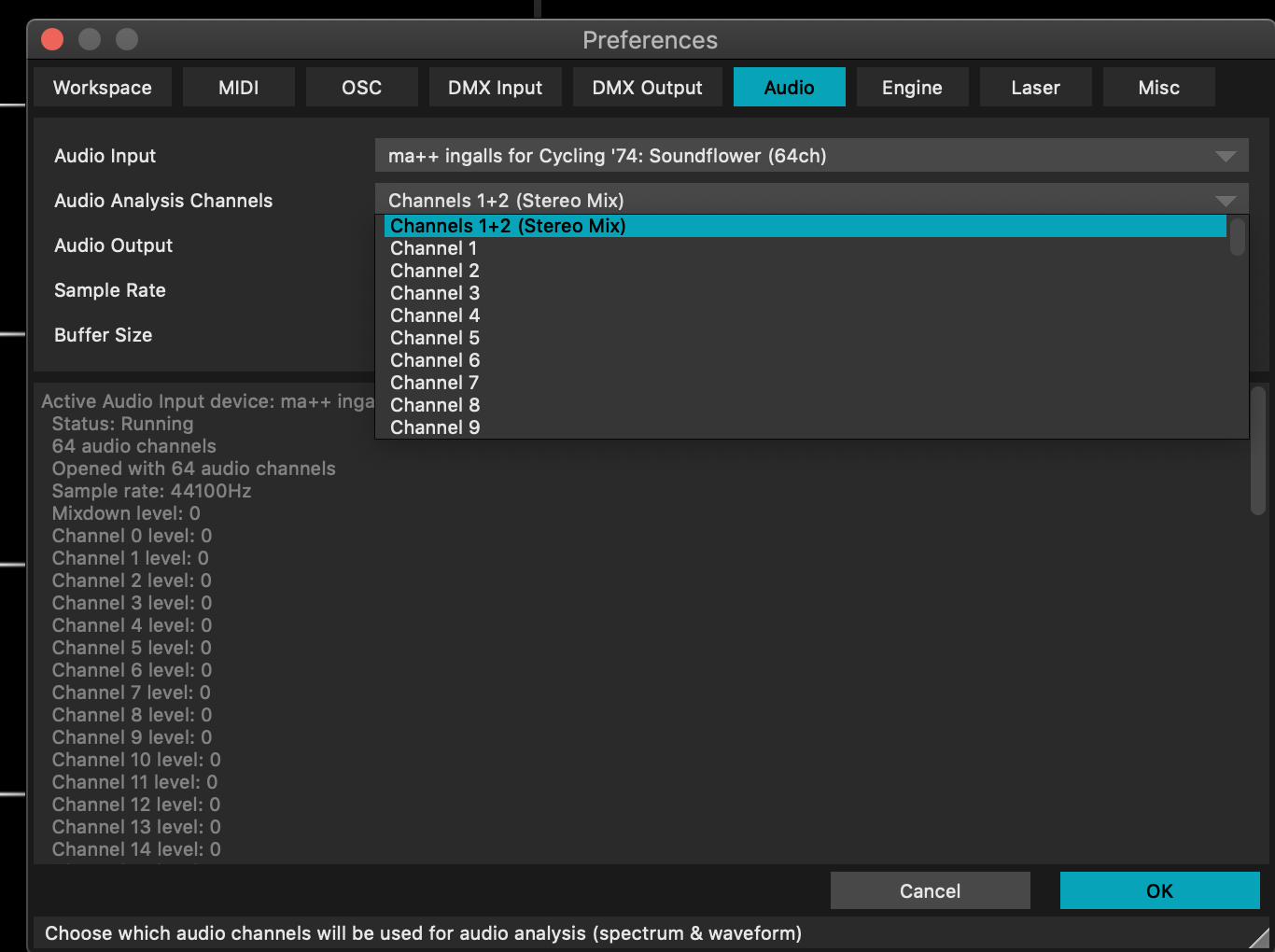
- Screenshot 2022-01-14 at 09.38.01.png (203.25 KiB) Viewed 2426 times
But you can use all the channels for controlling parameters:
- Right click on a widget and choose "Add Control / Audio"
- In Controls List, select your audio control, press the "Channel" list button and you'll see all available channels.

- Screenshot 2022-01-14 at 09.39.05.png (135.21 KiB) Viewed 2426 times
If you can only see channels 1 & 2, please send a screenshot of preferences / audio tab
Re: 4 channel audio output from a video source
Posted: Fri Jan 14, 2022 1:41 pm
by Fabioquiet
it is as you say, I only see 2 output of the sound card. I am attaching screenshots. The sound card is ok, with ableton I manage the 6 outputs correctly. Let me know if you have any suggestions. thanks
Re: 4 channel audio output from a video source
Posted: Tue Jan 18, 2022 11:27 am
by mad-matt
You see only two channels because the audio input selected is "microfono integrato" (integrated microphone), you have to choose focusrite as input if you want to use it for audio analysis.
But I think you want to get the audio analysis from the audio output, which is more complicated. You then have to use something like soundflower to do audio routing (ie audio output from Ableton Live => a multi-output device that goes both to focurite & the sound flower, then use sounndflower as input in MadMapper).
Re: 4 channel audio output from a video source
Posted: Tue Jan 18, 2022 12:26 pm
by mad-matt
Correction: you want to play 6 audio channels, so you should ignore my remark about audio input / audio analysis.
Your audio OUTPUT device is properly opened with 6 channels as indicated in status text. So if you movie has 6 channels it should go in the first 6 channels of your audio output device.
Please click on the info button of your movie and look at the audio channel count FFMPEG found in this stream, as shown in picture below