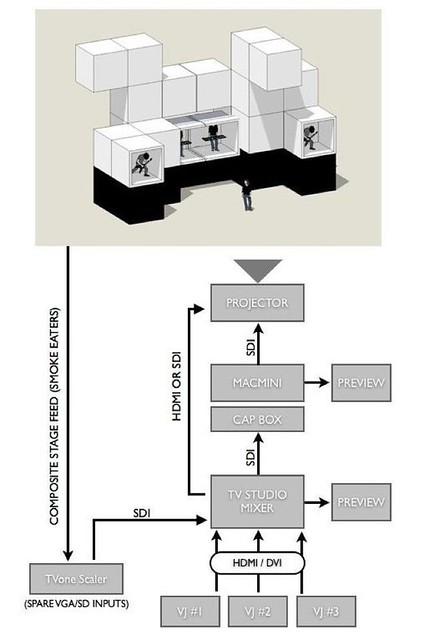Video capture -> MadMapper via Quartz
Posted: Wed Jan 18, 2012 9:28 am
THIS CURRENTLY ONLY WORKS IN 10.7 OR BELOW.
MOUNTAIN LION (10.8 ) DOES NOT SEEM TO WORK.
At an upcoming festival we're running a designed stage and using the MadMapper to implement the video design.
One of the biggest issues as co-ordinator is have so many VJs perform through the weekend and when using a mapped structure - either they all need a license of MadMapper or we have to use just a few playback machines.
My solution is having VJs mix on a normal mixer with their output then being feed in to a computer running MadMapper which does all the processing. Currently MadMapper doesn't support Quicktime Capture as an input, hopefully this will change, for now though this is my solution.
To make this work gear wise I'm using a Blackmagic Ultrastudio 3D to capture into a Thunderbolt based i7 MacMini. This tutorial will work with any capture device supported by Modul8 (see this thread - viewtopic.php?f=1&t=3951) so depending what you use you should be able to capture either HD or SD. With my i7 MacMini setup I can capture and map 720P50 with only few frames of delay - 1080i causes delay, most probably due to the MacMini's 256mb of GPU memory.
I'm hoping to make some screen shots of this process next week, for now though heres a step by step process.
1. Install Xcode (if you haven't already). This includes Quartz Composer. It can be installed via your 10.6 install DVDs or free via the App Store.
2. Download Quartz Composer Syphon plugin from http://syphon.v002.info/ (Link is on the right of the page).
3. Install the Syphon.plugin file to /Library/Graphics/Quartz Composer Plug-Ins/ (hint - use the 'Go to folder' command in the Go menu in finder).
4. Download my Quartz Patch (http://lotech.co.nz/files/(LT)VideoCapturetoSyphon.zip). This patch will take the quicktime capture and spit it out as a Syphon input.
5. Before opening the patch you will need to set Quartz Composer to 32bit mode. This is due to the Quicktime Capture system only being available to 32bit apps at the moment. To do this, right click on the Quartz Composer app in /Developer/Applications choose get info and then tick the 32bit option up near the top.
6. Now open my Quartz project, it should show a panel with 4 linked 'patches'. This shows you the link between the input and the Syphon output along with a Quartz preview window. If this is displaying your capture - great. If not you will need to set it to the correct device:
7. Click on the Video Input patch and then click 'Patch Inspector' on the menubar.
This should show a control panel with 'Input Parameters' and not much else.
8. Click the right arrow button of this panel.
9. Here you can access your available sources along with the option to enable deinterlacing. Unless you need deinterlacing you should disable it as it will probably slow down processing through to MadMapper.
10. Thats it. Save your updated project. The viewer window in Quartz should show you the feed coming in to your capture device.
11. You can minimise all Quartz windows (but leave them open!) and start MadMapper.
MOUNTAIN LION (10.8 ) DOES NOT SEEM TO WORK.
At an upcoming festival we're running a designed stage and using the MadMapper to implement the video design.
One of the biggest issues as co-ordinator is have so many VJs perform through the weekend and when using a mapped structure - either they all need a license of MadMapper or we have to use just a few playback machines.
My solution is having VJs mix on a normal mixer with their output then being feed in to a computer running MadMapper which does all the processing. Currently MadMapper doesn't support Quicktime Capture as an input, hopefully this will change, for now though this is my solution.
To make this work gear wise I'm using a Blackmagic Ultrastudio 3D to capture into a Thunderbolt based i7 MacMini. This tutorial will work with any capture device supported by Modul8 (see this thread - viewtopic.php?f=1&t=3951) so depending what you use you should be able to capture either HD or SD. With my i7 MacMini setup I can capture and map 720P50 with only few frames of delay - 1080i causes delay, most probably due to the MacMini's 256mb of GPU memory.
I'm hoping to make some screen shots of this process next week, for now though heres a step by step process.
1. Install Xcode (if you haven't already). This includes Quartz Composer. It can be installed via your 10.6 install DVDs or free via the App Store.
2. Download Quartz Composer Syphon plugin from http://syphon.v002.info/ (Link is on the right of the page).
3. Install the Syphon.plugin file to /Library/Graphics/Quartz Composer Plug-Ins/ (hint - use the 'Go to folder' command in the Go menu in finder).
4. Download my Quartz Patch (http://lotech.co.nz/files/(LT)VideoCapturetoSyphon.zip). This patch will take the quicktime capture and spit it out as a Syphon input.
5. Before opening the patch you will need to set Quartz Composer to 32bit mode. This is due to the Quicktime Capture system only being available to 32bit apps at the moment. To do this, right click on the Quartz Composer app in /Developer/Applications choose get info and then tick the 32bit option up near the top.
6. Now open my Quartz project, it should show a panel with 4 linked 'patches'. This shows you the link between the input and the Syphon output along with a Quartz preview window. If this is displaying your capture - great. If not you will need to set it to the correct device:
7. Click on the Video Input patch and then click 'Patch Inspector' on the menubar.
This should show a control panel with 'Input Parameters' and not much else.
8. Click the right arrow button of this panel.
9. Here you can access your available sources along with the option to enable deinterlacing. Unless you need deinterlacing you should disable it as it will probably slow down processing through to MadMapper.
10. Thats it. Save your updated project. The viewer window in Quartz should show you the feed coming in to your capture device.
11. You can minimise all Quartz windows (but leave them open!) and start MadMapper.