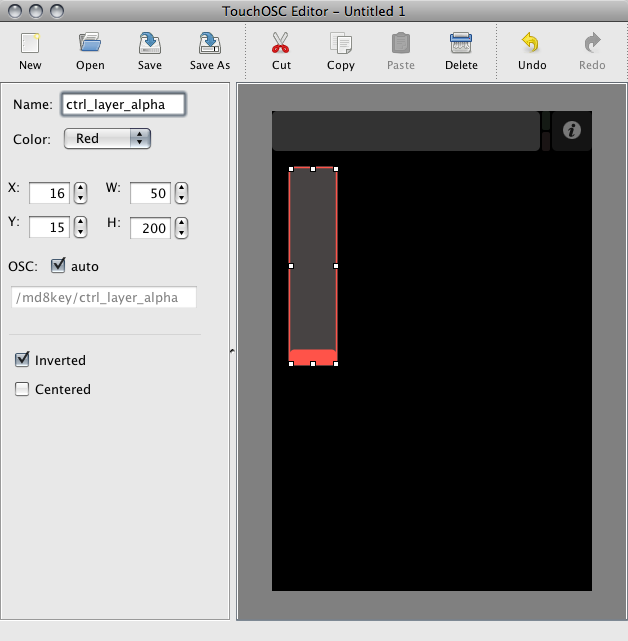Page 1 of 1
iphone + TouchOSC + OSCculator + modul8 (OSC-module)
Posted: Tue Apr 06, 2010 9:39 am
by neils
Hello,
I played a little bit with my iphone, TouchOSC and modul8 during the easter days.
It works perfectly and I can map all function in modul8 and control it with the phone.
But maybe you can help me with following problem:
I can control modul8 with TouchOSC and OSCculator without problems, but I get no feedback from modul8. That means for example, if I change a layer setting in modul8, the slider on my iphone did not change as well. If I use the OSC-modul in modul8 and change the feedback setting to the IP-adress of my iphone, the red LED in TouchOSC blinks, but nothing happens.
Do you have an idea?
I tried this setup because I'm searching for an inexpensive solution to control modul8 with a small midi-controller and get midi-feedback on it.
Thanks in advance,
neils
Posted: Tue Apr 06, 2010 11:29 pm
by pls
do you use OSCulator for osc routing or converting to midi data?
two way communication just works in combination with osc routing.. then feedback will be sent back for all gui elements of the main interface.. it's not working with the modules cause there is no /md8key/blabla to access them.. this can be done by midi and for the feedback you need to extend your modules with some python script..
concerning your question..
as you said you're sending directly from m8 to your iphone.. and you get the receiving data signal in touchOSC you're half way done.. it's difficult to tell as you're providing less information about your setup but if you want to go directly you have to rename your touchOSC gui elements with /md8key/and_so_on.. and not like default with /1/fader1 or whatever..
this is possible and works for most of the gui elements.. but even better is to map the osc data first back again to OSCulator.. do another osc routing with /1/fader1 and go then for the iphone.. cause for more complex gui elements like xypad you can split osc messages in OSCulator..
i hope this will help you somehow..
maybe you should also read this..
http://www.garagecube.com/forum/viewtopic.php?t=4358
greetz
plus
Posted: Wed Apr 07, 2010 8:54 am
by sigmasix
pls is right.
In the touch osc editor, you can name your UI "pages", this name will be sent in the osc message, so I recommand using md8key for all your pages. then for each controls you name them the name of the modul8 keyword you want to control (check menu Modules > Keyword browser for a complete list of keywords).
If you do like this you can either check the "auto message" checkbox in your control options wich will make a message like /md8key/yourkeyword but you can also create custom messages.
If you use directly the OSC module in modul8 you shouldn't have any problem getting feedback from modul8.
Posted: Wed Apr 07, 2010 9:47 am
by neils
Thanks for your help!
I tried all your suggestions unfortunately without success.
- II renamed the OSC gui elements in the editor, but what have I do to in oscculator? Have I also create new document and if, how can I do it?
- What are the settings in the OSC module?
- What are the settings in OSCculator?
@ sigma: I can't find the "auto message" checkbox. Where is it?
Sorry, but it it really difficult and I want to solve the mystery...
If I could, I would upload a few screenshots, but unfortunately this is not true.
Thanks and greets,
neils
Posted: Wed Apr 07, 2010 11:50 am
by sigmasix
it's actually called OSC auto… see the screenshot below
[EDIT]you don't really need to use OSCulator except if you want to convert your OSC messages to midi or something
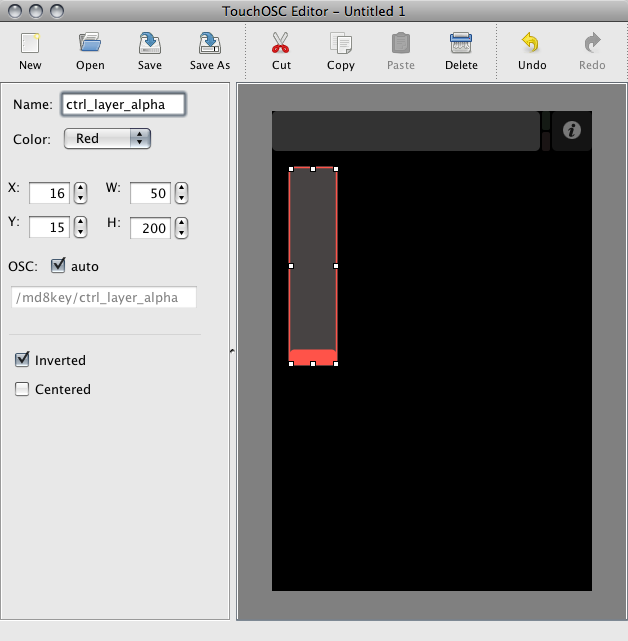
Posted: Wed Apr 07, 2010 5:54 pm
by wygiwys
Okay, I finally got something working now! Thanks!
But the keyword you [sigma6] gave, doesn't work like that. If you give it the name of ctrl_layer_alpha/0 it works, but the slider jumps back to 0 everytime...
Or do I have to put in /0,'f', ?
I can't find any toucosc layouts who directly send osc signals to modul8, or do you know some?
Thanks in advance,
Posted: Wed Apr 07, 2010 8:46 pm
by vj videoking
if you dont want the slider to step back just deactivate the "send z-messages" within touch osc on your ipod/iphone/ipad.

still an unsolved question for me is how to get the feedback to work, aka showing the state/position of every slider in TouchOSC...i can see that a message from M8 is incoming within touchosc, but the faders dont move.
maybe have to hack around with python...)-:
heres a touchosc/osculator/template which ive found on the web (kudos goes to chinowski) and altered it a bit to my needs.
http://www.vj-hamburg.com/banana/touch_stuff2.rar
(includes m8 project file with mapped midi)
But i agree, without osculator its more elegant, but a little bit more complicated in the beginning
cheers,
Michael
Posted: Thu Apr 08, 2010 10:52 am
by sigmasix
Yep… I forgot abou the /0 sorry… it's actually the layer you want to work on. 0 means the selected layer, 1-10 for each layer and -1 for all the layers.
My version of touchOSC is actually not working on my ipod touch anymore, I had a mobileprovision file from the developper to make it work and this thing has expired… I assume the guy is busy making an iPad app, I didn't manage to have an update of that thing… I'll try to help you as I can from what I remember if I still don't manage to get touchOSC working again.
Posted: Fri Apr 09, 2010 11:07 am
by wygiwys
Okay, now some things work allright!
But I'm still having trouble assigning the media (/mediaset) to buttons...
How do you make a keyword for certain buttons in the m8 interface, and how do you need to name them in touchosc?
I have tried md8key/ctrl_layer_media/0,5 and md8key/ctrl_layer_media/0,'f',5 (where 5 is the number of the button) but none of these work...
Cheers!