MadMapper pixilation of images
Posted: Wed May 12, 2021 4:57 am
We are mapping and corner-pinning to perspective shape panels and they are coming out really really jagged and pixelated through the projector. Often a moiré pattern forms over the image. We have the preference 'anti aliasing' checked to be on.
Using a 1080p projector, a Sony VPL-FHZ65. We have created larger graphic files 3457x4321 [at 72 dpi] and are bringing those in and shrinking them down. Should we save the canvas image size down to something much smaller like 800x1000? I read through the forums here and tried a few things, but haven't found the right solution yet.
Here is a look at our setup. We have a large background wall (of which the image quality looks correct as we are not bending or tilting it -- it is just straight on), then we have 4 boards placed in front of that screen and are mapping a single QUAD with an image to each one of them. Those 4 boards are the ones giving us the heavy pixelized look. Their resolution is really distorted.
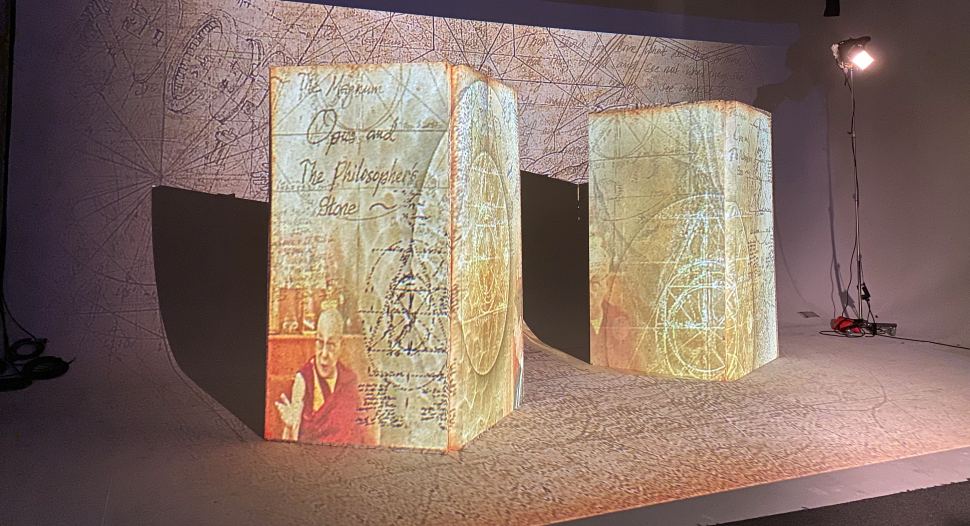
https://www.dropbox.com/s/z69bqrg4motxa ... k.png?dl=0
Thanks in advance for your suggestions.
Using a 1080p projector, a Sony VPL-FHZ65. We have created larger graphic files 3457x4321 [at 72 dpi] and are bringing those in and shrinking them down. Should we save the canvas image size down to something much smaller like 800x1000? I read through the forums here and tried a few things, but haven't found the right solution yet.
Here is a look at our setup. We have a large background wall (of which the image quality looks correct as we are not bending or tilting it -- it is just straight on), then we have 4 boards placed in front of that screen and are mapping a single QUAD with an image to each one of them. Those 4 boards are the ones giving us the heavy pixelized look. Their resolution is really distorted.
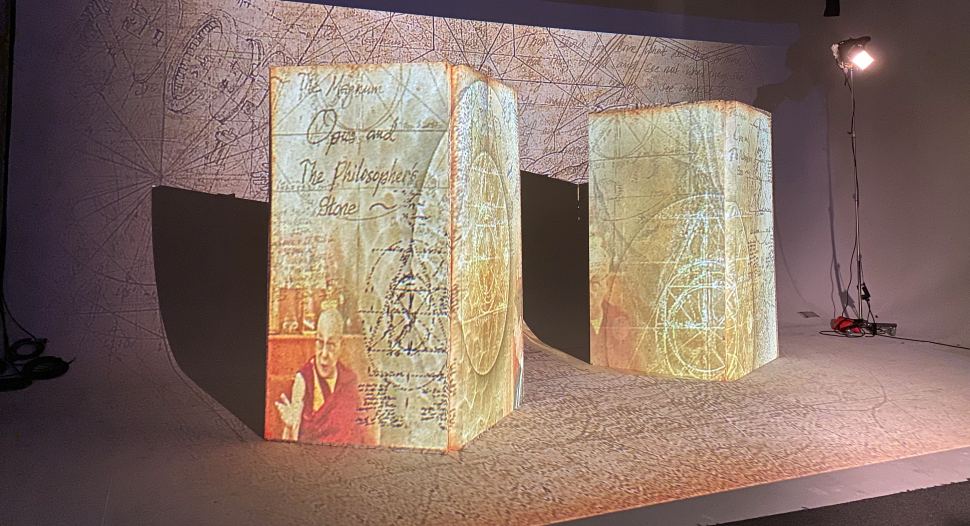
https://www.dropbox.com/s/z69bqrg4motxa ... k.png?dl=0
Thanks in advance for your suggestions.